in stock#

Brand/ Manufacturer:
General ElectricDimensions:
3.5 cm x 13 cm x 13.5 cmWeight:
0.3 kgCountry of Origin: :
USADescription:
GE IC670CHS001E I/O Terminal Block
| Mfr. Part Number: |
IC670CHS001E |
| Manufacturer: |
GE |
| Description: | GE IC670CHS001E I/O Terminal Block |
| Full Description: | GE IC670CHS001E I/O Terminal Block A new I/O Terminal Block is protected by a pair of sturdy labels. Keep these labels in place while installing the terminal block to prevent environmental contamination of block components. |
| Status: |
In stock |
Click to get price :  : plcinfo@mooreplc.com
: plcinfo@mooreplc.com  : +86 18020776786
: +86 18020776786
 : live:onlywnn_1
: live:onlywnn_1  : mooreplc
: mooreplc
Moore Automation Limited is not affiliated with or a distributor for GENERAL ELECTRIC. The depiction, description, or sale of products featuring names, trademarks, brands, and logos is for identification and/or reference purposes only and does not indicate any affiliation with or authorization by any rights holder.
A new I/O Terminal Block is protected by a pair of sturdy labels. Keep these labels in place while installing the terminal block to prevent environmental contamination of block components. Follow the steps below to install the terminal block on a DIN rail.
1. Tilt the I/O Terminal Block and position it over the rail, catching the rail behind the tabs in the terminal block.
2. Pivot the terminal block downward until the spring–loaded latches click into place.
Connecting Bases
Before installing modules on their terminal blocks, install the connecting cable(s). The cable illustrated below is supplied with the I/O Terminal Block. A set of three connecting cables is available as renewal part number IC670CBL001. Optional 21-inch (0.53 meter) cable is also available (only one longer cable can be used per I/O station)
Removing the I/O Terminal Block from a DIN Rail
If Auxiliary Terminal Blocks are present, they must be taken off before the I/O Terminal Block can be removed from the DIN rail.
Then follow the steps below to remove the I/O Terminal Block.
1. Loosen the DIN rail clamp screw.
2. Insert a small flat–blade screwdriver into the upper latch and pry it outward.
3. Pull up gently on the top of the terminal block to disengage the upper latch from the rail. Insert the screwdriver into the lower latch and pry it outward to free the terminal block.
If you need other brands products like below, please feel free write email to plcinfo@mooreplc.com
You will get Best price and Professional service (24/7)

|
General |
|
|
Manufacturers |
GE |
|
Brand |
GE |
|
Part Number/Catalog No. |
IC670CHS001E |
|
Condition |
New and Original with One year Warranty |
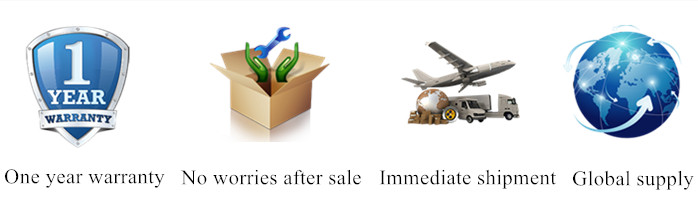
Recommended model
700-HLT-12
1768-L43
GE
IC697BEM733
MKS
1579A00412LM1BV
1769-OW16
SIEMENS
6ES7331-7TF01-0AB0
Bently Nevada
3500/22M
EPRO
PR9268/303-000
DEA
DF9011
ABB
CMA130 3DDE300410
HONEYWELL
51196653-100
EPRO
MMS6312
Yaskawa
SGMAH-01BAF4C
Emerson
KJ3101X1-BB1 12P1866X052
SIEMENS
6ES7153-2BA00-0XB0
Modicon
AS-P810-000
1794-OF4I
2711P-T6M20D8
HONEYWELL
MU-TAIL02 51304437-100
PROSOFT
MVI69-MNET
SIEMENS
6ES7232-4HB32-0XB0
Bently Nevada
127610-01 3500/15
Schneider
140NOE77111
ABB
IEPAS01
ABB
PCD230 3BHE022291R0101
SHARP
JW-212SA
1756-OF8
HONEYWELL
MC-TSIM12 51303932-476
ABB
TB807 3BSE008538R1
Schneider
TSXASZ200
ABB
PD501 1SAP260100R3001
700-FSM4UU23
Schneider
NWBM85C002 BM85C002
Schneider
140ACIO3000
1769-OB16
1756-L55M13
Bachmann
BS210
EPRO
CON021/916-120 PR6426/000-030
SIEMENS
A5E00825002
1769-SM2
It's like having the store come to you!
Quick Quotes :
Receive price & availability FAST from our dedicated customer service team.Delivery :
Expedited, Freight, and International shipping available.
Warranty :
If there's a problem, we'll make it right. Your satisfaction is how we measure success!Returns :
No hassle return policy.Repair :
Our team of engineers are creative problem solvers who understand your challenges.Payment :
Custom Calibration :
You give us the specs and we do the rest.Share this page :

Tweet

Share

Share
Email Us